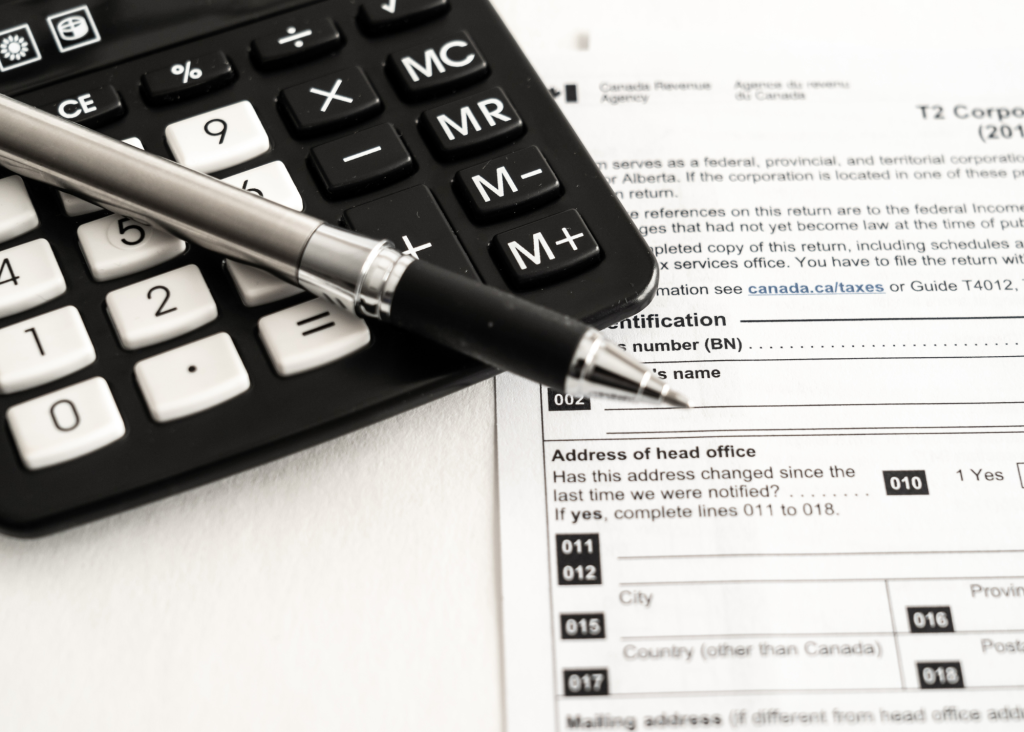If you’re a Canadian taxpayer, then you need to know about the CRA My Account. This is an online account that allows you to manage your taxes easily and conveniently. In this post, we will discuss how to register for the CRA My Account and what features it offers. We’ll also provide some tips on how to use this valuable tool!
CRA My Account
The CRA My Account is a secure account that gives you access to important information about your taxes. It allows you to view your income tax and benefit return(s), check the balance of any outstanding payments or refunds, keep track of your RRSP contributions and deductions, view or change your personal information, see what other benefits are available for which you may be eligible, apply for the GST/HST credit if applicable, manage direct deposit options, and much more!
Documents Needed To Register
In order to register for the CRA My Account, you will need some basic documents such as a valid form of identity and proof of address. You can also use an existing online service like a Sign-in Partner in order to quickly sign up. Most people use their bank login. Once registered, you will be asked to create a unique user ID and password. This will act as the key to accessing your CRA My Account.
The CRA My Account is an incredibly useful tool for Canadian taxpayers, and it’s worth taking the time to learn how to use it properly. While registering for this account is relatively straightforward, it helps to understand what features are available once you’re in. We recommend that you take advantage of all the options provided, including direct deposit so that your refunds can go straight into your bank account! With these easy steps, Canadians can quickly get set up on the CRA My Account and start managing their taxes with ease!